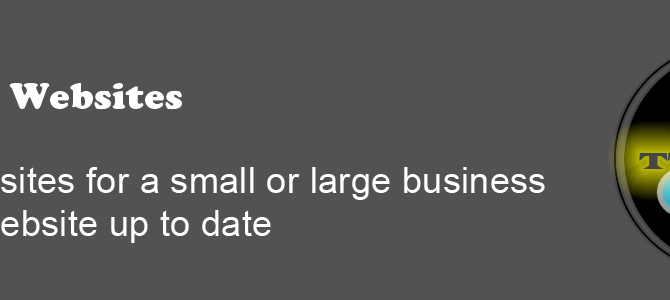Check for Empty Fields Using JavaScript To make the web browser check that a field is not empty, you will need to add a call to your validation function when the form is submitted. Do this by adding a “onsubmit” attribute to your FORM tag, like the following : <form…
Bulk change author wordpress
1) Login into wordpress admin area. 2) Click Pages section. 3) Select the pages for which you need to edit the author details. [check box] 4) From the top there is drop down for bulk actions -> select edit and apply. 5) Now, you can change author, comment, status, pings,…
How to change the icons size on desktop for Windows 7
Hold the Ctrl Key and move the scroll wheel on the mouse to resize the icons.
Create admin user wordpress
########################################### <?php // ADD NEW ADMIN USER TO WORDPRESS // ———————————- // Put this file in your WordPress root directory and run it from your browser. // Delete it when you’re done. require_once(‘wp-blog-header.php’); require_once(‘wp-includes/registration.php’); // —————————————————- // CONFIG VARIABLES // Make sure that you set these before running the file.…
Chmod directories & files
To change all the directories to 755 (-rwxr-xr-x): find /var/html/htdocs -type d -exec chmod 755 {} \; To change all the files to 644 (-rw-r–r–): find /var/html/htdocs -type f -exec chmod 644 {} \;
Increase max inodes gpfs online
To see max inodes df -i mmchfs /dev/data -F #maxinodes https://www.ibm.com/developerworks/community/forums/html/topic?id=77777777-0000-0000-0000-000014488860
Resolve xmlrpc.php attack
Add the following code to .htaccess file <Files “xmlrpc.php”> Order Allow,Deny deny from all </Files> Firewall IP iptables -A INPUT -s [IP] -j DROP ipfw add 3 deny tcp from [IP] to any
Useful Tcpdump Commands
# HTTP GET tcpdump -s 0 -A ‘tcp[((tcp[12:1] & 0xf0) >> 2):4] = 0x47455420’ #HTTP POST tcpdump -s 0 -A ‘tcp dst port 80 and (tcp[((tcp[12:1] & 0xf0) >> 2):4] = 0x504f5354)’
How do I remove the list of recent files in Windows 7?
Recent Items listed in the start menu are stored in: %appdata%\Microsoft\Windows\Recent To delete, you can either right-click on Recent Items from the start menu and select Clear recent items list or you can empty the folder from inside Windows Explorer. Recent items listed in jump lists are stored in: %appdata%\microsoft\windows\recent\automaticdestinations…